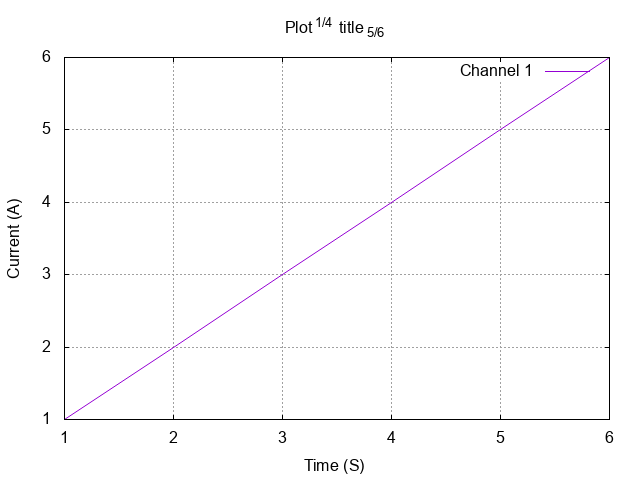Make it better
Step 1
You can turn on grid by adding set grid line somewhere in the gnuplot file. A grid is useful once in a while.
# lines starting with a # are comments btw
set output '1.png'
set terminal png truecolor # Set output type to png
set grid # Turn on grid in plot
plot '1.dat' with lines title 'Channel 1'
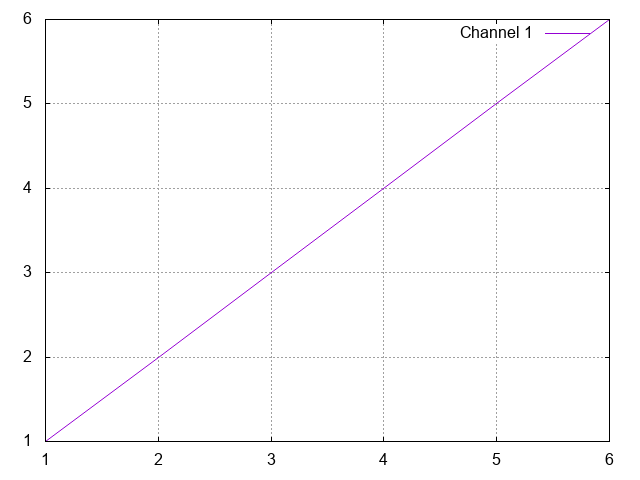
Step 2
Let's set the labels for X and Y axis.
# lines starting with a # are comments btw
set output '1.png'
set terminal png truecolor # Set output type to png
set grid # Turn on grid in plot
set xlabel "Time (S)"
set ylabel "Current (A)"
plot '1.dat' with lines title 'Channel 1'
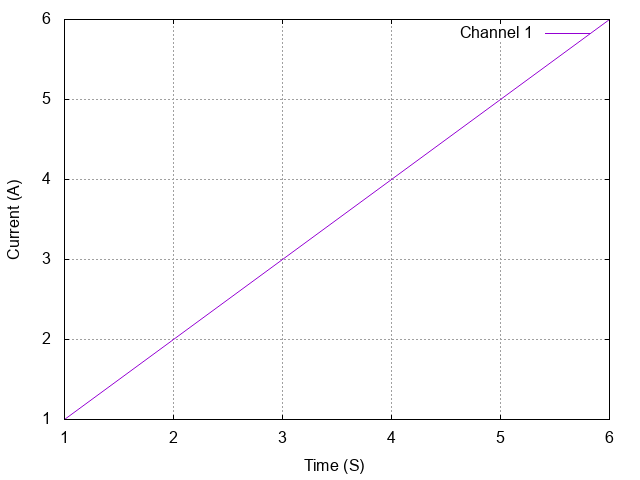
Step 3
Set a title to the graph.
set output '1.png'
set terminal png truecolor # Set output type to png
set grid # Turn on grid in plot
set title "Plot^{1/4} title_{5/6}"
# You can add a super-script with the ^{} syntax. This works in X, Y labels too.
# Similarly, _{} adds a subscript
set xlabel "Time (S)"
set ylabel "Current (A)"
plot '1.dat' with lines title 'Channel 1'