Windows only
Windows sucks. For several reasons. I really recommend Ubuntu or MacOS.
Step 1
- Go here: https://sourceforge.net/projects/gnuplot/files/gnuplot/5.2.4/ and download
gp524-win64-mingw_2.exe - In the
Select additional tasksstep of installation,- Make default TERM
Windows - Enable
add application directory to PATH...
- Make default TERM
Step 2
- Create a new folder on your desktop and name it
plotsand open it - Now enable file extensions. Click
viewon the folders navigation bar, and selectfile name extensions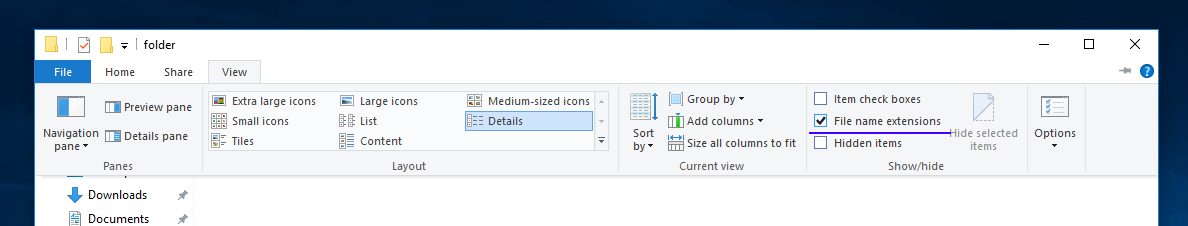
- press and hold
shiftkey and right-click inside the folder. - Select 'Open Powershell window here'. A terminal should open.