Introduction
Arduino is a programmable microcontroller. Much like how you control your computer with programs, you can control an Arduino with a C program. Below is an image of the Arduino Uno microcontroller.
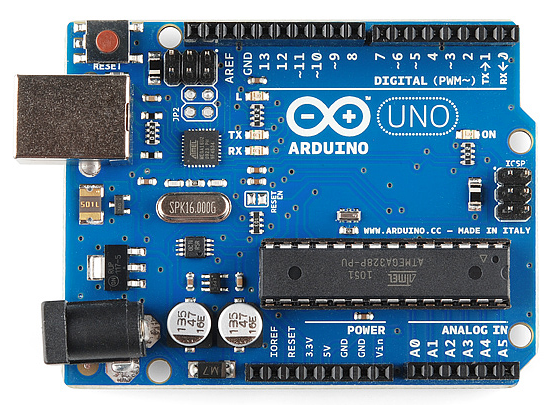
The row of pins on the top, labelled Digital, can be set to HIGH or LOW. When a pin is set to HIGH, it's voltage is 5 Volt. Likewise, LOW pins are at 0 Volt.
The bottom right row of pins, labelled Analog, are called the Analog pins (duh). Their value can be set to anywhere between 0 to 1023. When the value is, say, x, the voltage of the pin is (x/1023) * 5 Volts.
The behaviour described till now is when the pins are set to the OUTPUT mode. When the pins are in INPUT mode, the Arduino can read voltage connected to the pins.
For example, if you connect a 1.5 Volt battery to one of the analog pins in INPUT mode and tried to read it, the value would be (1.5/5) * 1023. The reading would be HIGH if the battery was connected to one of the Digital Pins instead.
Install the Arduino IDE on your computer. Follow this tutorial to setup your Arduino.
Let's write our first Arduino program, LED Blink →